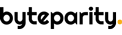
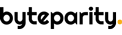

Contenta CMS is API first distribution based on Drupal. It provides standard platform that is API ready along with demo content. It can be used to create small to large scale applications. For more about Contenta, please check its homepage
In the official website, installation steps are given which can be used to install Contenta in linux based system only.
On windows we will not be able to run .sh file and there are few more issues with installation steps that has been resolved in this blog.
Here we have provided steps to install Contenta over window,
1. Needs Composer 1.7 or higher and Git Bash.
2. Open Git Bash.
3. Execute below command in Wamp/Xammp folder,
composer create-project contentacms/contenta-jsonapi-project contenta --stability dev --no-interaction --remove-vcs --no-progress --prefer-dist
4. Once done. Copy .env.example into .env and change database connection details
# Example .env file.
SITE_MAIL=admin@localhost
ACCOUNT_MAIL=admin@localhost
SITE_NAME='Contenta CMS Demo'
ACCOUNT_NAME=admin
MYSQL_DATABASE=contenta
MYSQL_HOSTNAME=localhost
MYSQL_PORT=3306
MYSQL_USER=contenta
MYSQL_PASSWORD=contenta
ACCOUNT_PASS=admin
5. Change composer.json with below settings,
Replace,
"scripts": { "install:with-mysql": "scripts/install-mysql.sh", "install:with-sqlite": "scripts/install-sqlite.sh" },
With,
"scripts": { "install:with-mysql": "bash ./scripts/install-mysql.sh", "install:with-sqlite": "bash ./scripts/install-sqlite.sh" ,
Note: Please check your PHP Version for Git bash and Wamp/Xammp. Both will need same PHP versions. PHP 7 or higher version is recommended.
6. Execute below command,
composer run-script install:with-mysql
7. Checkout your Contenta Website in browser (localhost/contenta/web).
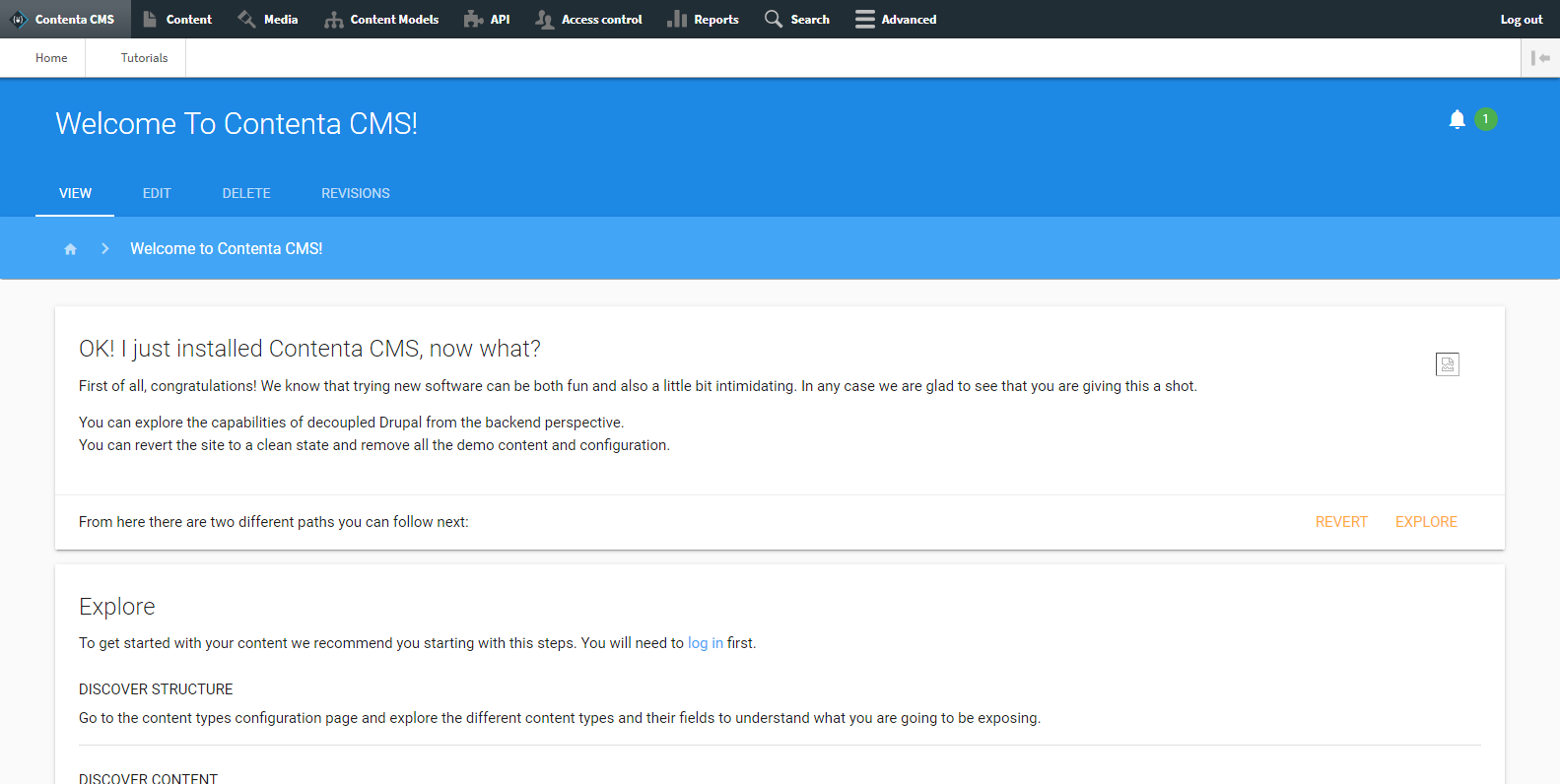
Let’s discuss & work together!
No Comments